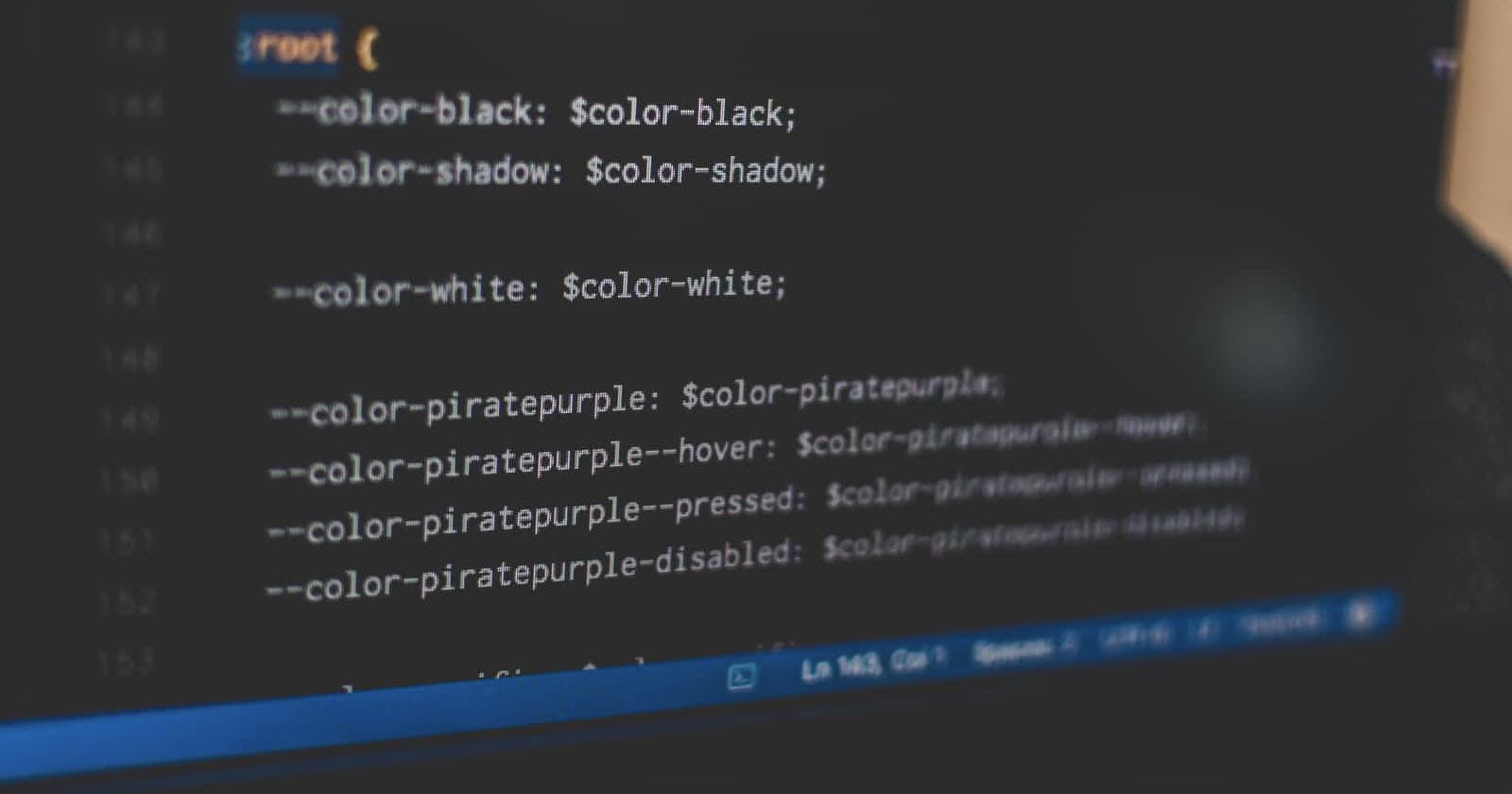I've been searching for a good TTS software or website but all of them were paid. So I decided to make my own with Python with a nice dark mode UI. Before proceeding, make sure you have gTTS module installed. If you haven't or not sure, just type:
pip install gTTS
Here's the final code:
# importing required module
import sys
from tkinter import *
from tkinter import messagebox
from gtts import gTTS
from tkinter.ttk import Combobox
import os
# create tkinter window
root = Tk()
root.geometry("1200x700")
root.config(background="#121212")
root.title("Text to Speech")
root.config(cursor="spider")
text = Text(root, background="#7f7f7f", foreground="white", height=35, borderwidth=2, font=("Verdana", 12), insertbackground="#39ace7", cursor="heart")
text.place(x=15, y=30)
Label(root, text="Accent", font="arial 15", background="#121212", foreground="white").place(x=980, y=100)
tx = StringVar()
tx.set("United States")
tldch = Combobox(root,
values=["Australia", "United Kingdom", "United States", "Canada", "India", "Ireland", "South Africa"],
width=19, textvariable=tx)
tldch.place(x=950, y=140)
sx = StringVar()
sx.set("False")
Label(root, text="Slow", font="arial 15", background="#121212", foreground="white").place(x=990, y=210)
slch = Combobox(root, values=["True", "False"], width=19, textvariable=sx)
slch.place(x=950, y=250)
def play():
# Language in which you want to convert
language = "en-us"
tldget = tldch.get()
slget = slch.get()
slow = ""
tld = ""
if tldget == "Australia":
tld = "com.au"
elif tldget == "United Kingdom":
tld = "co.uk"
elif tldget == "United States":
tld = "com"
elif tldget == "Canada":
tld = "ca"
elif tldget == "India":
tld = "co.in"
elif tldget == "Ireland":
tld = "ie"
elif tldget == "South Africa":
tld = "co.za"
if slget == "False":
slow = False
else:
slow = True
text.get(1.0, END)
myobj = gTTS(text=text.get(1.0, END),
lang=language,
tld=tld,
slow=slow)
filename = "tts.wav"
# give the name as you want to
# save the audio
try:
myobj.save(filename)
messagebox.showinfo(title="Success", message="Saved! Click OK or close this window to play the audio.")
os.system(filename)
except:
messagebox.showerror(title="Error!", message="Can't save your file right now. Try again later!")
def exitapp():
messagebox.showinfo(title="Exit", message="exiting the App! Click OK or close this window to exit.")
sys.exit()
speakbtn = Button(root, text="Speak", background="#39ace7", width=20, font="arial 15", height=1, command=play).place(
x=900, y=520)
Button(root, text="Exit", background="#39ace7", width=20, font="arial 15", height=1, command=exitapp).place(
x=900, y=590)
root.mainloop()
Here's how it looks like:
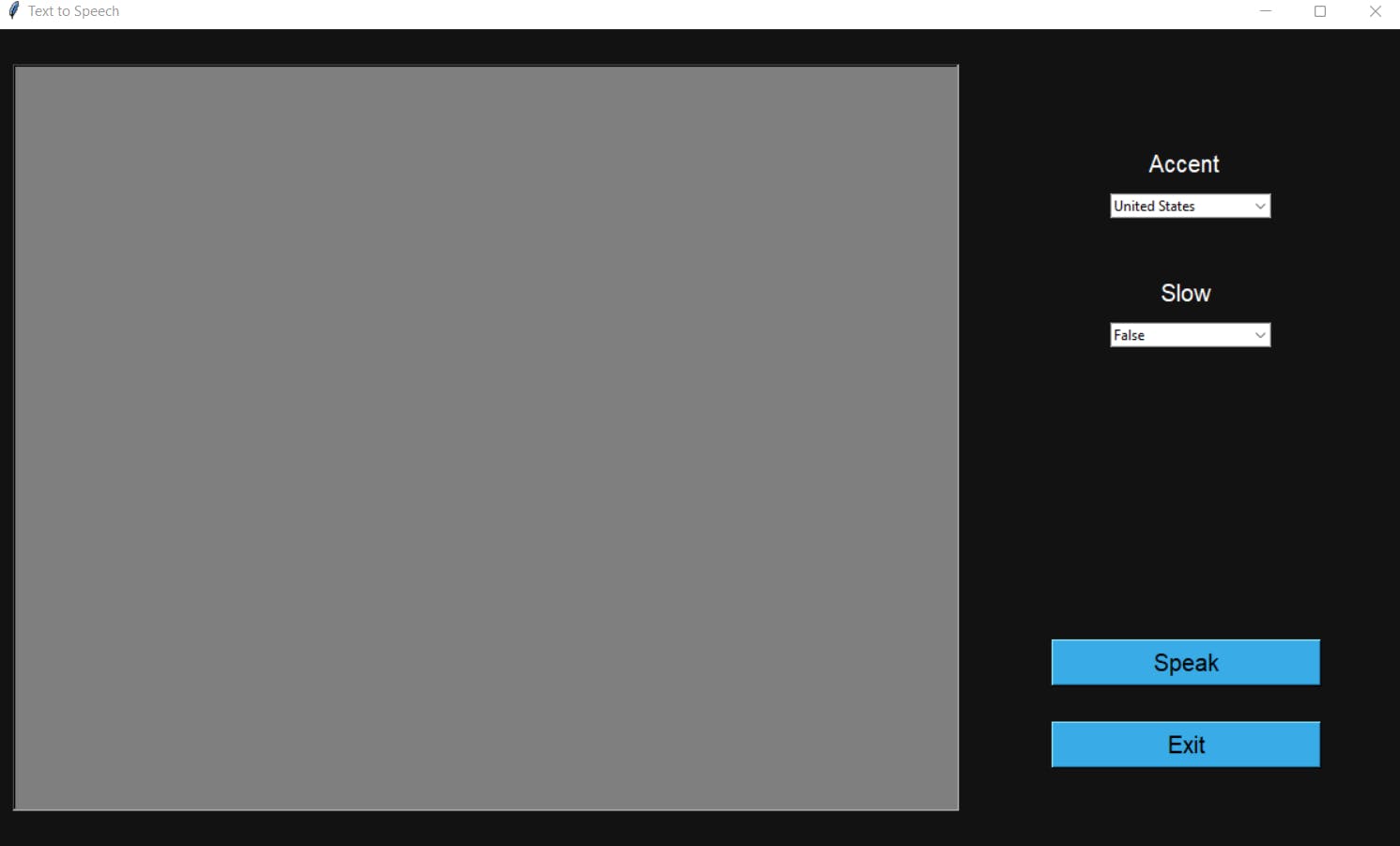
You can check my Github for source code along with the .exe file of this same program (completely working).